FilterBox-Doc
Filter Box - Advanced Filter Guide
Advanced filter requires Filter Box 1.0.0+. It can help users to filter notification with any fileds of notifications.
It is only suitable for those who understand JSON and regex syntax.
Example
Here is an example for music app to retains the play back control and remove other notifications:
{
"match": "NONE",
"node": [
{
"field": "android.template",
"regex": "MediaStyle"
},
{
"field": "filterbox.field.HAS_BIG_CONTENT_VIEW",
"regex": "true"
}
]
}
Create a new rule in Filter Box, check your favorite music apps, select “Advanced Match Rule”, copy and paste the above JSON to use.
Syntax
"match": "NONE",
Matching mode, currently supports ALL, ANY, NONE. All capitalized.
"node": [],
the matching node array with an unlimited number.
{
"field": "android.template",
"regex": "MediaStyle"
},
Node:
regex is a regular expression. It will be matched if the regex matched.
Where to find field? Just open one of your recent 20 notifications and click “Debug” option to see all available fields.
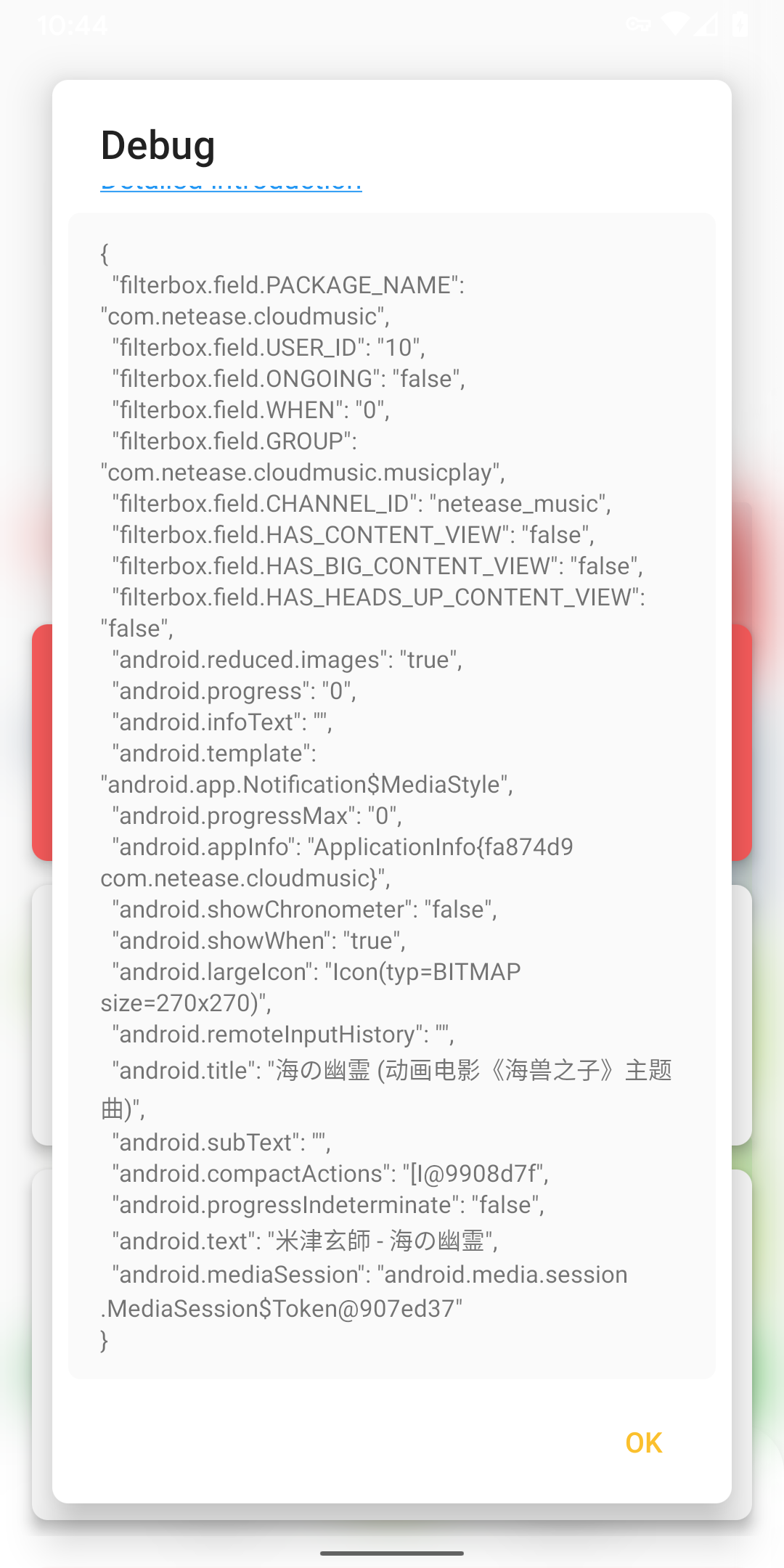
Fields starting with filterbox.field was filled by Filter Box and the others were filled by Android System (the Notification#extras).
Everything is converted to strings for ease of processing.
TIPS
You can use various online JSON editors to help edit JSON on phone: http://jsoneditoronline.org/